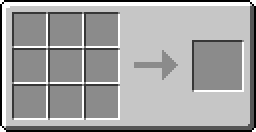The ME Interface is a block from Applied Energistics. It allows your ME network to interact with machines from other mods.
Usage[]
To use the ME Interface, you first need to create some encoded patterns for your interface to work with. For this example, we will use a macerator that will macerate iron ore into iron dust. To create the pattern, open up your pattern encoder and put the item(s) to be put in the machine in the crafting grid (make sure you have the right amount!), and the result in the output slot (again, making sure you put the right amount). So, for our example, you would put one iron ore in the crafting grid, and two iron dust in the output slot. Once you have your recipie, hit the encode button and take out your new pattern.
Now we have done that, we can move on to installing the interface. This is very simple: just put it on top of the machine you want to interface with, and connect the interface up to your network. Then, right-click to open up the interface's GUI and put your encoded pattern in one of the bottom slots labeled 'processing'. In our example, we would have the ME interface on top of the macerator, and have our iron dust pattern in one of the bottom slots.
If everything went well, you should be able to see that you can now autocraft whatever pattern was put in the interface! But note that the machine will have the same limits as normal, so if you request to craft something, you might have to wait a bit for the machine to complete. You may be able to speed this up by putting overclocker upgrades inside the machine.