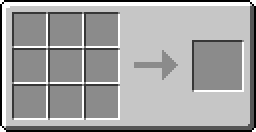The Access terminal is a vital part of the ME network. It allows you to access all of the storage connected to that network via a single block, rather than moving from place to place opening chests.
Simply place the block down and connect it to your network with ME cable.
Full stacks may be taken from the network by left-clicking or half-stacks by right-clicking - if enough items exist in the network. If you have an ME automated assembler chamber and/or a few ME interfaces connected to various machines, you may also have the option to craft items you don't have by using the raw materials you do have. Additionally, you can begin crafting even if items are present by middle-clicking or pressing the 3 button. (Note: Pressing the 3 button is not intended, but rather a byproduct of 3 being the middle mouse button.)
The GUI has a search function as well as three buttons to sort through and show various items in your network.
The first, topmost button allows you to sort the items currently shown to you. It has three possible values:
- Item name - Sorts the visible items by their name
- Number of items - Sorts the visible items by the number of that item in the network
- Priority/Cell order - Sorts the visible item by whatever oder the disks are in on the network, and whatever order the items are in on the disks
The second, middle button allows you to adjust the order of the items shown to you. It has two possible values:
- Ascending (up arrow) - Sorts the items from 1-10, A-Z
- Descending (down arrow) - Sorts the items from Z-A, 10-1
The third, bottommost button allows you to view either items that you have, can craft, or both. It has three possible values:
- Stored/Craftable - The default value, this shows you both the items already in the network and the items you can craft. It will show the word "Craft" if you run out of that item instead of a number representing the number of that item that you have in the network.
- Stored - Shows only items currently stored in the network, making craftable items invisible
- Craftable - Shows only craftable items, making items stored in the network invisible. This will also make any items you have, but can still craft, craftable. Instead of taking out 1000 iron ingots to make more, you can simply set this button to "Craftable" and make as many as you please.
Crafting Recipe:[]
Used in the following recipes:[]