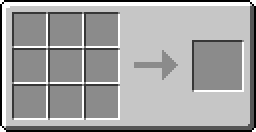1. Lapis Lazuli
1. Redstone Torch
Landmarks can be placed just like redstone torches, but provide no light. The purpose of the landmark is to designate out areas for machines.
If the following criteria are met:
- Each landmarks is at the same height level
- Each landmark is in the same linear line of blocks as another one
- No landmarks are more than 64 blocks away from another one
then right-clicking any of the landmarks will draw a red beam between them. It does not matter if there are blocks in the way of the red beam.

Landmarks connected and unconnected
If you want to create a rectangle (e.g. for a Quarry ) then you only need to place 3 landmarks. The landmarks autocomplete the rectangle.

Self completed rectangle. The rear right landmark is not needed
For additional help when placing landmarks you can power the landmark with a redstone signal. It will create blue helping lasers that reach out 64 blocks in every direction, even through other blocks. This makes it easier to lay out the other land marks.

Create assisting lasers by supplying a redstone signal to a landmark.

Feed the Beast Ultimate - Tutorial - Landmarks-0
Video Tutorial